Month-in, month-out WealthArc is delivering new features and modules of our system. We do that with the goal of our users’ empowerment in minds. Simply the more control Users have over their digital platform, the bigger the benefit for their unique processes and organization. Check what we’ve developed for our Users in May!
User Management
Secure access rights are crucial to cyber-security of each wealth management business. Thanks to its unique technology, WealthArc offers unlimited User and End-Client accounts and gives you full control over the rights of each user.
Access of each account can be tailored to your company’s compliance needs. Each user is assigned a role which allows certain views and actions (e.g. edit client or create note) as well as a set of available portfolios and clients.
For example, you can create accounts for:
• Relationship Managers – create notes, simulate trades, and see invoices for their relationships, but cannot edit client or portfolio details.
• PM Assistants – classify instrument and update investment strategies.
• Compliance Officers – view the Compliance Dashboard and approve notes in CRM.
• Auditors – read-only access to selected portfolios and clients.
• Investors – access a dedicated investor portal for portfolio.
• … and many more.
The User Management module is only visible to a designated User Manager at your company. To set up the User Manager account, please contact the WealthArc support team at support@wealtharc.com.
Trading
New Trading perspective is now available for all clients. and you can find it in the side menu. Trading consists of 3 elements:
• Trading View – select portfolios for which to place new orders
• New Order Ticket – decide on instrument and order details
• Order Summary – manage created orders and generate PDFs ready to send to custodian. In the future You will also be able to execute the orders directly via FIX.

Rebalancing
Available in Portfolio – Gap Analysis, Rebalancing is now integrated with Trading module for easier order management. We have also added clearer validation messages to make sure You have everything under control.

Portfolio Orders
As a part of latest developments, you will be able to see transaction grouped into orders with all the relevant details regarding applied fees and taxes on a given order. The view will also allow you to see the main transaction with the option to expand in case you want to see all corresponding cash transaction details.
Currently the transaction grouping works for 4 types of transactions: Buy/Sell/Subscription/Redemption.

Account Closing
Some custodian banks struggle to send the coherent data for accounts, which are about to be closed. This leads to further issues in quarterly reporting or invoicing. To accommodate this issue, we have now introduced an option to close portfolio from the Portfolios Out of Date section or directly from Portfolio Details view. This feature allows de-activating portfolio in just one click and removing outstanding positions on the account.

Extended API
This month we’ve been working also on our API and added several important extensions:
- Performance is now available for Portfolio calls. You can determine whether to use custodian or WealthArc based values as well as custom timeframe. Also portfolio short name has been added to these calls.
- Sector, Region and Industry have been added to Positions endpoints.
- GET PortfolioChildren has been added for obtaining consolidated portfolio underlying.
For a detailed information please see API documentation.
E-documents – unmatched section & edit
Our e-documents module is constantly improving. The latest release allows user to edit details of the e-documents and also allows to show those, for which we have not received enough metadata to link to portfolio, or the document was sent for an account that is not yet in WealthArc. From the unmatched e-documents section, users can easily re-assign and add missing information to the document.


%25201.jpeg)
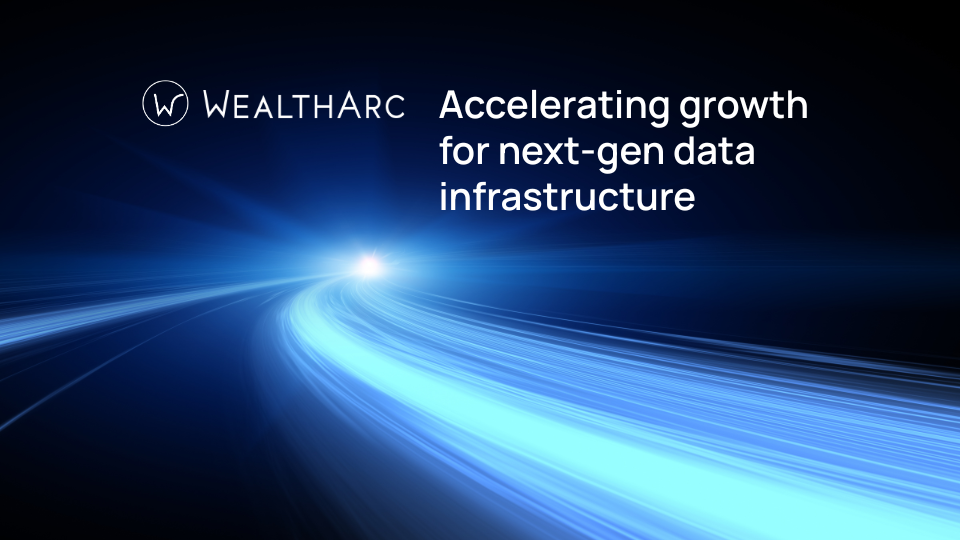








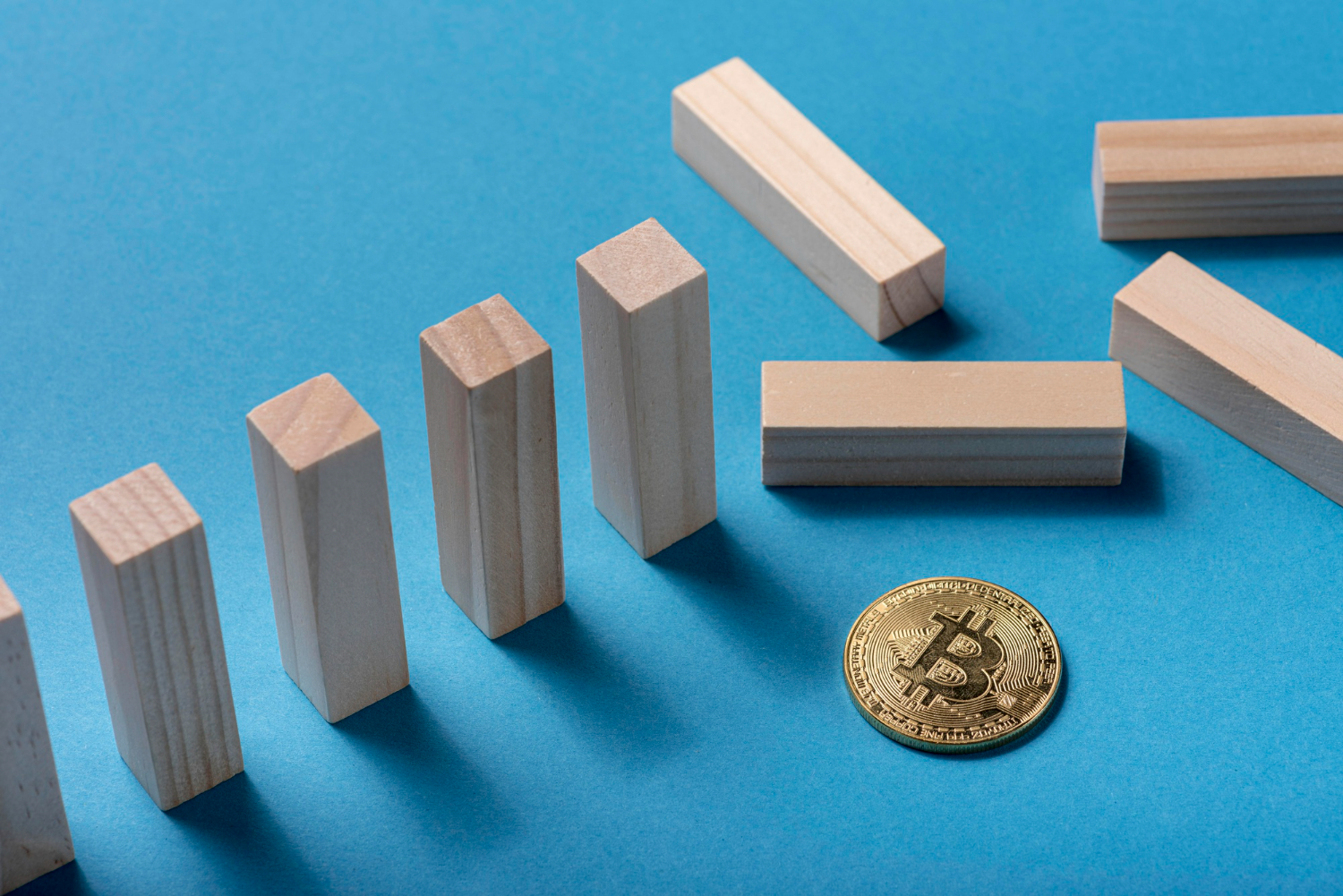



















































.jpg)















.jpg)
.jpg)

.png)

.png)
.png)


.png)

.png)








