Working fully remotely throughout March, we keep our promise and continuously deliver system improvements and new features to our Users. Our Team has managed to achieve great results which we are happy to share with you today!
Fees
Retrocession Fees Enhancement
With WealthArc, you can now easily calculate Retrocessions for funds using the positions data that are already in the system. Thanks to the recent improvements, you can
- export the retrocessions per Custodian Bank to confirm their amounts, and then
- group them by Portfolio, Branch or Relationship Manager to re-distribute them to the appropriate entity.
If you’re interested in calculating retrocessions with WealthArc, please contact our team.
Calculate Q1 Fees with WealthArc
Did you know that WealthArc saves your time by allowing to:
- Automatically calculate Management & Performance Fees
- Generate white-labeled Invoices with your logo
- Generate debit-credit spreadsheet for custodian
- Calculate Agent Fees and Retrocession Fees
If you’d like to try WealthArc Fees and Invoicing for Q1 2020, feel free to contact our team!
Leonteq integration
We’ve recently released an integration with Leonteq, a leading Structured Product issuer.
You can now analyze your existing structured products directly in Positions view, with a possibility to filter, sort and search by Underlyings, Coupons, Fixing Date and more. Simply click on the column-selection button and choose columns from the end of the list marked with the grey “i” icon.
What is more, you can one-click download Termsheets and Product Reports conveniently from the portfolio. These documents offer advanced analytics ranging from performance to sensitivity, all to provide you with maximum information about your investments, right where you need it.
E-documents
Following our recent launch of automatic download of e-documents from custodian banks we have introduced two new views to browse your electronic documents:
- Portfolio e-Documents – archive for all electronic documents related to the given portfolio (accessible from Portfolio view)
- All e-Documents – archive for all electronic documents across all portfolios and banks (accessible from Reports section)
Both views allow easy browsing through the documents and single/bulk download if needed.
After successful integration, this feature is now available for both UBS and Pictet and we keep working on connecting with the next banks. To start receiving those files, please let us know. We will contact your custodian bank to turn the file transfer on.
Compliance
Introducing Compliance section
We have launched a completely new section dedicated to topics related to Compliance. From now on Compliance Officers can easily:
- Find all AML transactions for the selected period
- Check if transactions have a note with an explanation attached
- Check if a note was approved by the Compliance Officer
- Filter transactions without note or approval.
The new section is addressed to the Compliance Officers and will be constantly developed. You can find it in the main menu of WealthArc. If you are interested in the Compliance Officer role and accessing the new section, please contact us.

%25201.jpeg)








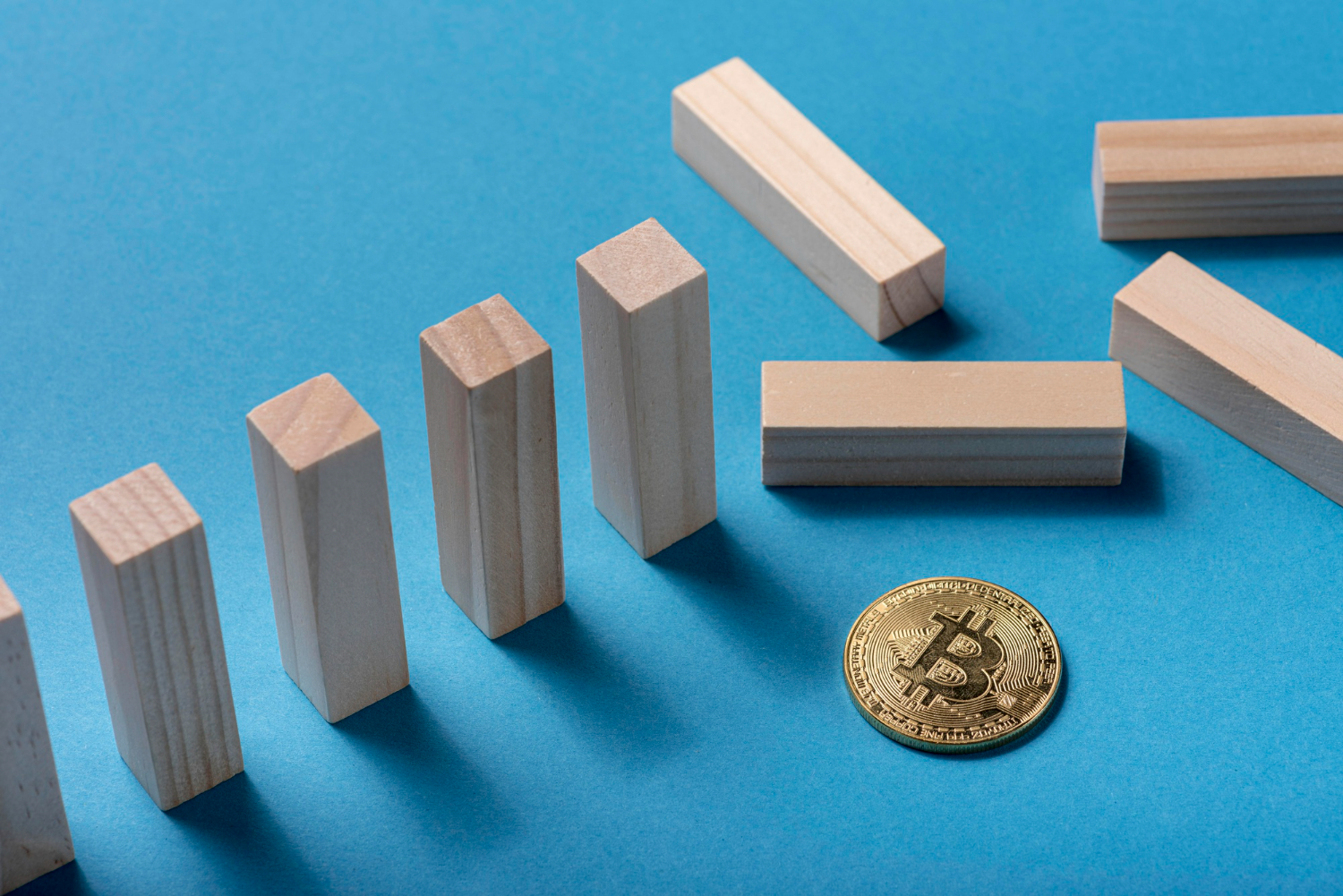



















































.jpg)















.jpg)
.jpg)

.png)

.png)
.png)


.png)

.png)









