We are starting the new year with significant product improvements and new custodian banks APIs! In this article, we describe what our Team has delivered to our clients in January, in the most important modules of the WealthArc system. We start with a brief summary and then move to the details of each update.
Key highlights
- New data feeds to: BNP Paribas, EFG Switzerland, Interactive Brokers
- Faster and more efficient portfolio management with transparent cash transaction analysis
- New contact roles, e.g. beneficiary owner or trustees. Quick and easy search of CRM contact relations or documents.
- One-pagers with key portfolio data at your fingertip.
Transactions view
We added important changes on the Transactions view and transactions list on the Portfolio view
Users can now filter transactions with or without notes by clicking on the filter icon and selecting the appropriate option. Thanks to this feature it’s easy to find a transaction with an additional comment from a manager.
Users can now open a file attached to a note on the transaction directly from the transactions list (just by clicking on the attached file) without having to change the screen.
Clients views
We’ve implemented a completely new form for adding a contact to the Client. The number of fields in the form has been increased so that our users can store a lot more information about contacts related to their Clients.
1.The most important field that we’ve added is the type of contact in which a user can specify the relationship that connects the given contact with the Customer. At this point it is possible to choose from:
- Account Owner
- Accountant
- Beneficial Owner
- Director
- Nominee Shareholder
- Power Of Attorney
- Protector
- Registered Agent
- Representative
- Shareholder
- Trustee
- Trustor
To add a new contact to a Client, a user just needs to go to the Edit Client form, choose the “Contact” section and click “Add new contact” button.
2. From now on, users can add the same contact to different Clients. For example, one accountant can collaborate with many Clients and this information can be stored in WealthArc now!
3. We’ve added a new tab to the view named “Contacts” where users can see in one table all contacts (not Clients) added to the CRM. The table is fully sortable and filterable – thanks to that users can easily find all the necessary information.
4. We’ve added a new tab to the view named “Relations” so the users can now see all the contacts and their relations to Clients in one table. This table is also fully sortable and filterable.
Documents
Improvements were added also to the Documents module
1.During document upload, users can add information about the document category. Thanks to this, in the future they will be able to quickly find out which documents are associated with the client (see the screenshot below). Here is the full list of the categories:
- Asset Management Agreement
- Bank Statement
- Contract
- Id
- KYC
- Other
- Passport
2. We also added new columns with information about:
- category of a document (check details in the previous section)
- upload date of a document
Notes
The new type of notes has been added to the platform!.
Users can now add a new note type: “Internal” and thanks to this they can mark notes with more confidential information about their clients.
Notes are now ordered by date of an event, not the date the note was added so users can easily and in more “natural” way check the whole contact’s history with the client.
KYC updates
Further improvements were also added to the New Client Form. We’ve added new fields so that our users can store even more detailed information about their clients. We also implemented a field related to new regulations in Switzerland (LSFin):
1.LSFin Classification (Risk section) related to new (since 01.01.2020) regulations in Switzerland
2. Client Since and Client Until (Info section)
3. Date of Incorporation, field related to company type clients
Data Quality
We added new cash transaction types that allow even faster and more efficient portfolio management. The new types covers
- Assimilation,
- Bonus issue,
- Capital decrease,
- Capital increase,
- Delisting,
- Name change,
- Partial redemption,
- Reverse split
We have also improved the cash transactions summary view. Once you click on a cash account on a given portfolio, you will notice three new columns – DEBIT and CREDIT amount split, as well as the VALUE DATE.
New report type: One-Pagers
To help wealth managers quickly get maximum information about their investments, WealthArc has introduced a new type of reports – One-Pagers. They allow our users and their clients to have a quick overview of the situation in the portfolio. They are a quick alternative to the full Account Statement, which presents an in-depth comprehensive analysis of the portfolio.
Compared to other solutions, WealthArc One-Pagers
- are fast and can be downloaded easily from your browser
- present maximum information in a short form
- have a clean and professional design that can be presented to the most demanding clients
What’s inside?
1. Allocation by asset class and currency
2. List of positions with key information
3. Summary of performance and cash flows
You can download a One-Pager in the same way as a standard report:
- For a single portfolio, click on the one-pager icon in the portfolio menu
- For multiple portfolios, open the Reports view and choose the second tab
What is more, our One-pager can be customized to match the presentation needs:
- White-labeled with User company’s logo
- Positions ordering (e.g. fixed incomes ordered by maturity)
- A detailed version of One-Pager offers summary by asset sub-class
- Choose which type of performance to include (Net/Gross)
- Available in PDF, Word, or Excel for further customization
API Development
We have opened three new, fully automated data feeds from BNP Paribas, EFG Switzerland and Interactive Brokers

%25201.jpeg)
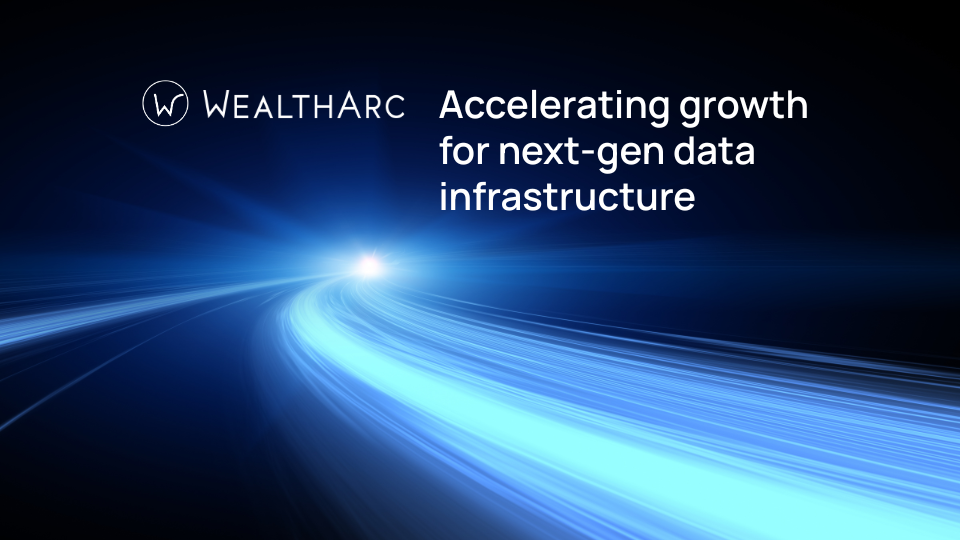








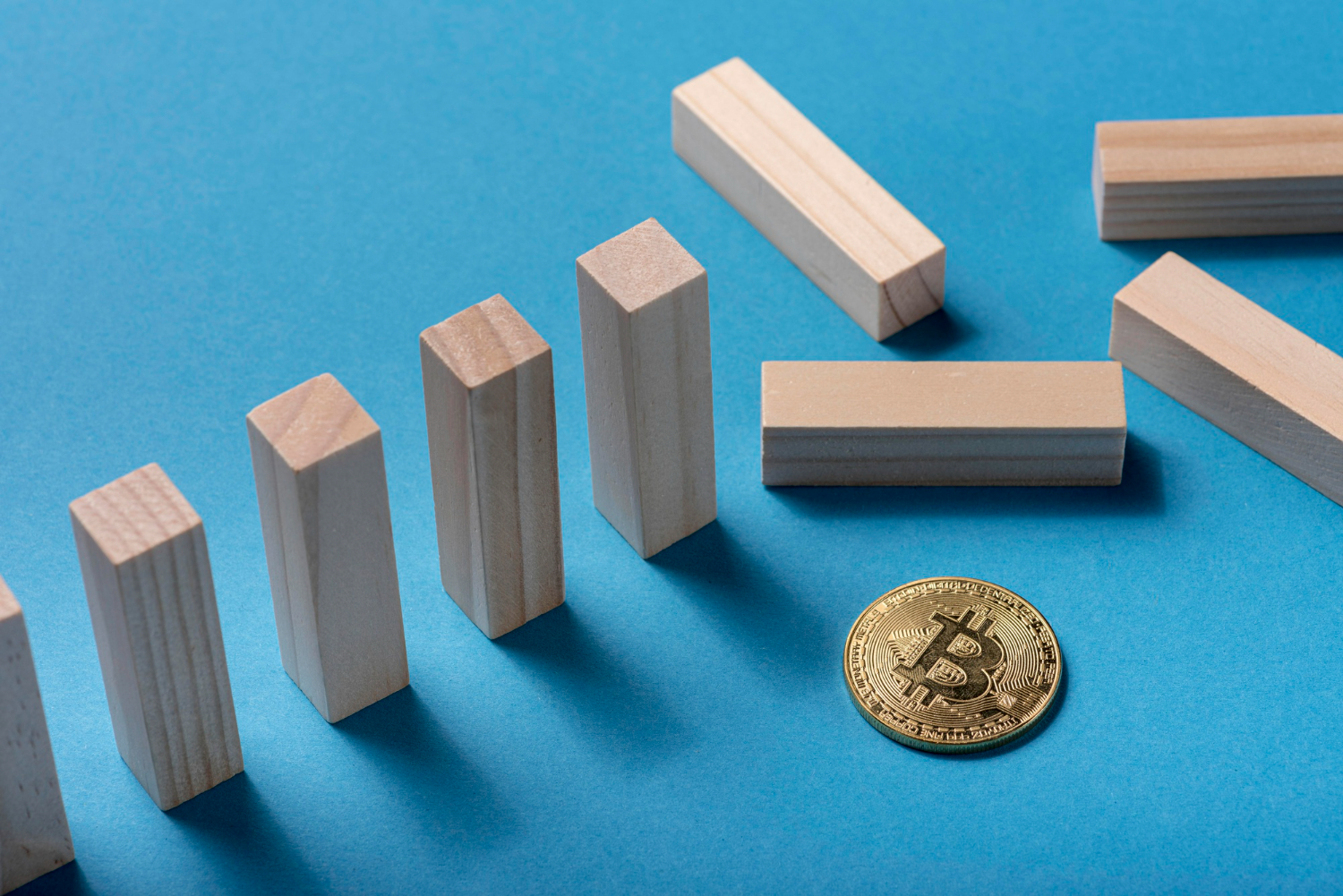



















































.jpg)















.jpg)
.jpg)

.png)

.png)
.png)


.png)

.png)








